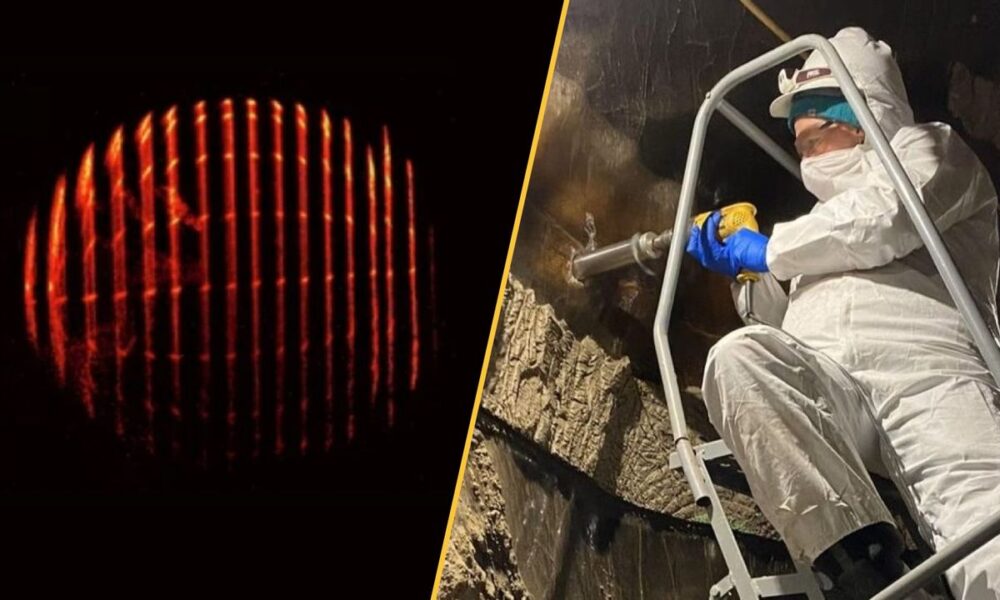Google’s NotebookLM has gained attention for its versatility, but users are increasingly misidentifying its primary function. While marketed as an AI research tool and thinking partner, many are treating it as a traditional note-taking app. This misconception arises from its name, which includes “Notebook,” leading users to assume it is designed for capturing and organizing notes.
At its core, NotebookLM serves as a research assistant rather than a note-taking platform. Unlike apps specifically built for jotting down thoughts and organizing ideas, NotebookLM requires users to upload their content before it can be utilized effectively. It does not offer a blank slate for brainstorming but instead waits for users to provide the information they wish to analyze or expand upon.
Understanding NotebookLM’s Core Functionality
When users upload sources to NotebookLM, they can transform them into various formats, including podcasts, explanatory videos, and organized reports. These outputs can serve as substitutes for traditional notes, but they occur only after the information-gathering phase. Unlike dedicated note-taking applications, where users find a blank page ready for input, NotebookLM necessitates prior compilation of materials.
One major limitation of NotebookLM is its lack of an organizational system commonly found in note-taking apps. Traditional platforms provide users with folders, tags, and notebooks to categorize and retrieve information effectively over time. NotebookLM offers a basic structure with notebooks that can house uploaded sources, but it does not include features for tagging or sorting content across these notebooks.
The absence of a robust organizational framework can lead to confusion. Users must manually decide what goes into each notebook, resulting in a disorganized experience. For instance, a user may create separate notebooks for different courses but still face challenges in linking related topics. This can quickly become cumbersome, particularly for those managing multiple subjects.
Alternatives for Effective Note-Taking
While it is possible to adapt NotebookLM for note-taking, it does not provide the seamless experience that dedicated note-taking apps like Notion or Evernote offer. Users looking to consolidate their research and notes may find themselves creating multiple notebooks and manually tracking their content, which can be time-consuming and inefficient.
Though NotebookLM allows for up to 1,000 notes per notebook, the limited formatting options and organizational capabilities may deter those accustomed to more flexible note-taking systems. Basic formatting such as bold, italics, and lists is available, but the absence of features like subfolders or linked notes may hamper users’ ability to manage their ideas effectively.
For optimal productivity, many users are choosing to combine NotebookLM with established note-taking applications. This hybrid approach allows individuals to leverage the strengths of both types of tools. For instance, pairing NotebookLM with Notion, Google Keep, or Apple Notes can provide a comprehensive workflow that facilitates both research and effective note-taking.
In conclusion, while NotebookLM offers innovative features for handling research, its mischaracterization as a note-taking app can lead to user frustration. Understanding its intended purpose as a research assistant is crucial for maximizing its potential and enhancing productivity. For those interested in optimizing their note-taking processes, resources are available on platforms like XDA, detailing how to integrate NotebookLM with popular note-taking applications.