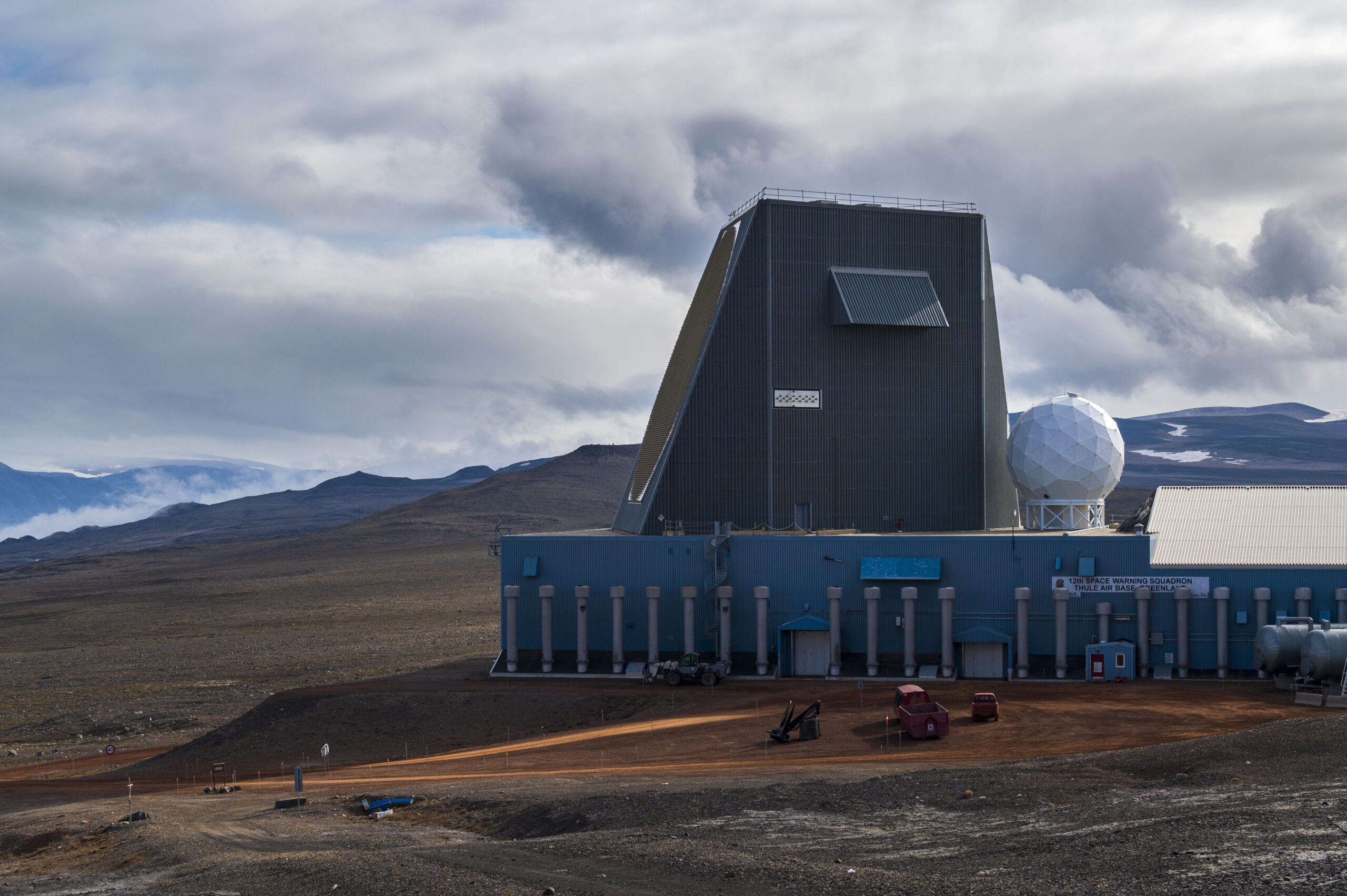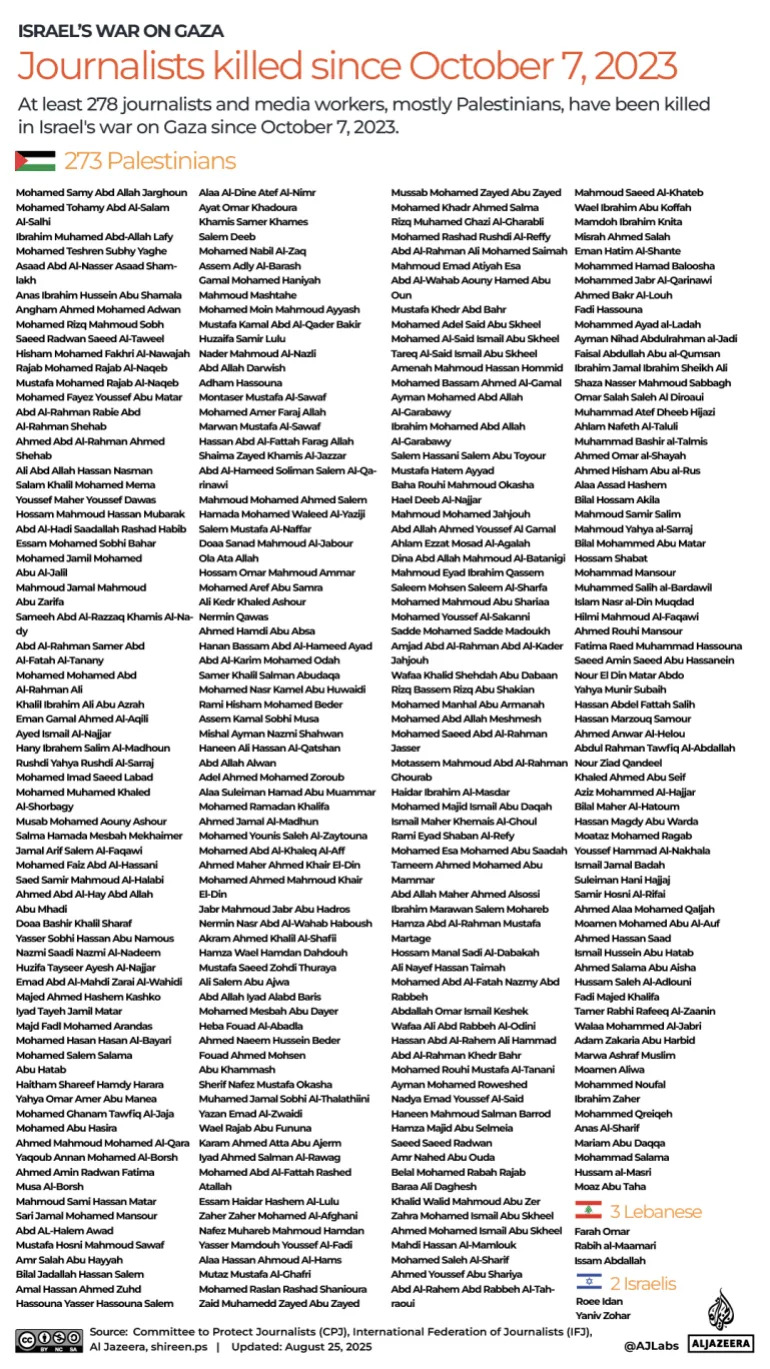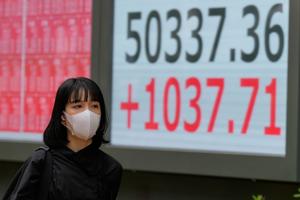WhatsApp users can now protect themselves from being added to unwanted group chats without their consent. The popular messaging app, owned by Meta, has introduced a feature aimed at enhancing privacy and user control, particularly relevant during the festive season when many group chats are created for holiday gatherings and events.
This new privacy option enables users to dictate who can add them to groups. It can be accessed through the app’s privacy settings on both Android and iOS platforms, allowing individuals to limit group additions to their contacts or even specific contacts. This development addresses a common frustration among users who find themselves suddenly included in groups they did not wish to join.
Understanding WhatsApp’s Privacy Features
Historically, users have often been added to WhatsApp groups without prior notice, leading to unwanted notifications and conversations. The latest update provides a solution to this challenge. By adjusting the privacy settings, users can select from three options:
1. **Everyone**: Anyone can add you to groups.
2. **My Contacts**: Only individuals saved in your contacts can add you.
3. **My Contacts Except…**: This allows users to manually exclude specific contacts from adding them to groups.
To activate this feature, users should follow these steps:
1. Open WhatsApp.
2. Navigate to the Settings menu.
3. Select the “Account” section.
4. Enter “Privacy.”
5. Find the “Groups” option.
6. Choose one of the three available settings.
7. Save your changes.
Activating this feature is straightforward, yet many users remain unaware of its existence.
Additional Enhancements for Group Chats
Beyond group addition controls, WhatsApp continues to enhance its platform with various features aimed at improving user interaction. The official WhatsApp blog highlights several updates, including an online indicator that shows how many members are currently active in a group. Users can also customize their notification settings, opting to receive alerts for all messages or only those in which they are mentioned.
Moreover, planning tools have been integrated into group chats, allowing users to create events directly from conversations. Users can invite others, set an end date, and enable responses indicating attendance status, such as “yes,” “no,” or “maybe.”
These enhancements reflect WhatsApp’s commitment to providing users with greater control over their messaging experience. As privacy concerns continue to grow, the introduction of these features is a timely reminder that users can manage their interactions within the app effectively.
As the app rolls out these functionalities, it emphasizes the importance of user privacy and customization, ensuring that individuals can enjoy a more tailored messaging experience.