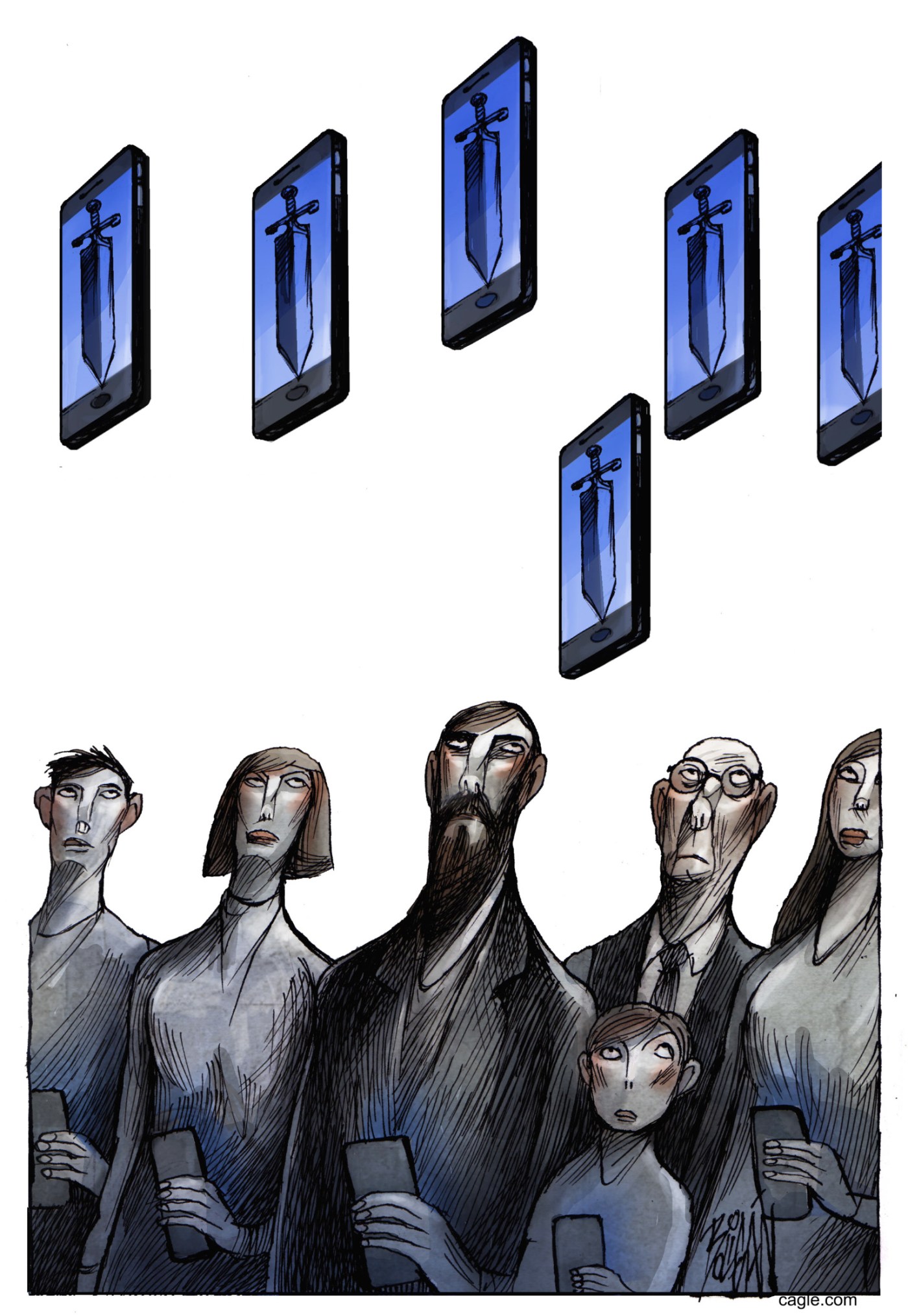Microsoft has rolled out two significant cumulative updates for Windows 11, identified as KB5068861 and KB5068865, targeting versions 25H2, 24H2, and 23H2. These updates aim to address critical security vulnerabilities, resolve bugs, and introduce new features. With the release date set for November 2025, these updates are mandatory as they include essential security patches from the latest Patch Tuesday.
To install the updates, users can navigate to Start > Settings > Windows Update and select ‘Check for Updates.’ Alternatively, the updates are available for manual download from the Microsoft Update Catalog. This release marks the second Patch Tuesday update for version 25H2. However, since it is based on version 24H2, users will receive identical fixes across both versions of Windows 11.
What’s New in the November Update
Upon installation, Windows 11 version 25H2 (KB5068861) will see its build number updated to Build 26200.7019, while version 24H2 will change to 26100.7019. For users operating on version 23H2, the build number will shift to 226×1.6050. One of the most notable enhancements in this update is the revamped Start menu user interface (UI). Users can now remove the Recommended feed, resulting in a cleaner UI. However, the new Start UI may appear cluttered due to the increased number of default icons. Users can opt for the Categories mode to group applications together for easier navigation.
These new features are being rolled out progressively, so not all users may see the updates immediately. Currently, Microsoft has reported no new issues related to this month’s Patch Tuesday updates.
End of Support and Future Updates
Importantly, this update marks the final release for Windows 11 23H2, as support for this operating system version concludes today. Users should be aware that Microsoft has announced it will not issue any optional updates in December, as many engineers will be unavailable for the holidays. However, Patch Tuesday updates are set to continue as scheduled in the upcoming months.
As users navigate these updates, the focus remains on enhancing security and user experience, reflecting Microsoft’s ongoing commitment to maintaining the integrity of its operating systems.