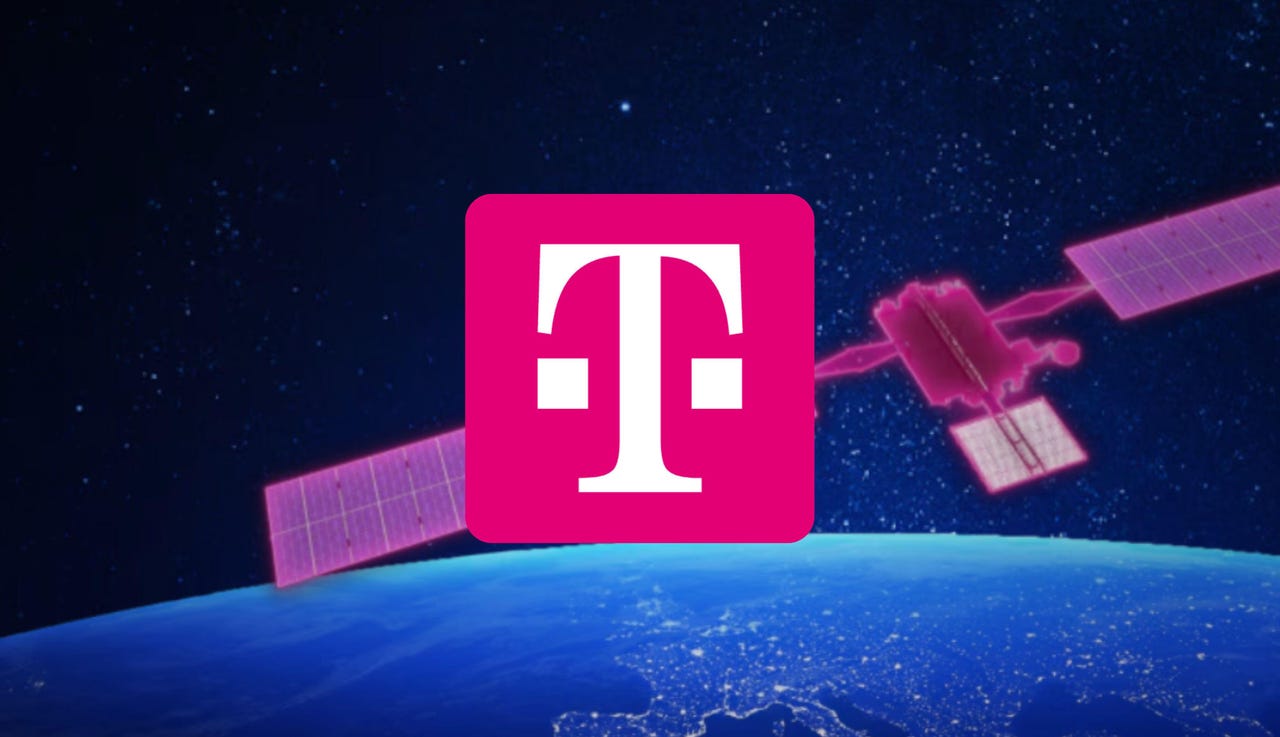Google has launched a significant update for its Gemini application, enhancing both its artificial intelligence capabilities and user interface. The latest version, which is currently rolling out to Android users, features a dramatic visual transformation, most notably the introduction of a true black color scheme for the app’s dark theme. This change marks a departure from the conventional muted gray backgrounds typically used in dark modes.
True Black Background Enhances User Experience
The new true black background is particularly beneficial for users with devices equipped with OLED or AMOLED screens. With this update, the dark theme allows pixels to turn off completely, resulting in reduced battery consumption and a sharper, more comfortable viewing experience, especially in low-light conditions. According to reports from 9to5Google, this new aesthetic only applies to the homepage of the Gemini app. The change creates a dual-tone appearance, where the main prompt box and conversation windows maintain a slightly different hue, adding visual depth to the interface.
New Features Improve Organization and Usability
In addition to the visual overhaul, the update introduces a new organizational feature known as “My Stuff.” This section, conveniently located in the navigation drawer, serves as a central hub for users to access the last three images, videos, or Canvas works generated by the AI. This enhancement allows users to manage their creative output more efficiently, providing a straightforward, one-stop location for their media.
The overall user interface has also been streamlined. The suggestion chips, which guide users in creating images, conducting research, or writing content, are now arranged vertically, optimizing the use of screen space. Some chips have been renamed for clarity; “Write” is now “Write anything,” and “Build” has become “Build an idea.”
Managing ongoing conversations has also been made easier. The old account switcher has been replaced by a dedicated “New Chat” button, and users can now access a dropdown menu by tapping the conversation name. This menu allows for quick actions such as sharing, pinning, renaming, or deleting threads.
The introduction of a true black theme for Google Gemini’s dark mode represents a significant advancement in design. However, the limited application of this new look to the homepage has drawn some criticism from users who hope that Google will expand this design across the entire app in future updates.